Enhance Your Saturn-Photography Experience - Tips and Tricks for capturing Saturn
Saturn, the magnificent gas giant with its mesmerizing rings, has captivated astronomers and skywatchers for centuries. If you are eager to explore the beauty of Saturn and capture its brilliance with your telescope, I have compiled a list of tips and tricks to enhance your Saturn-gazing experience.
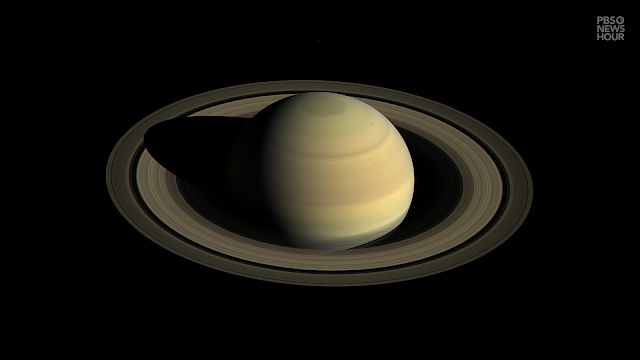
Choose the right equipment: Investing in a good quality telescope is crucial for optimal Saturn observations. Look for a telescope with a sturdy mount and a decent aperture size. A larger aperture will allow more light to enter the telescope, resulting in brighter and more detailed images of Saturn.
Study Saturn's position and timing: Knowing Saturn's position in the night sky and the best times to observe it is essential for a successful viewing session. Use astronomical apps or websites to determine Saturn's current position and its rise and set times. Additionally, take note of Saturn's opposition, which occurs when it is opposite the Sun in the sky. During opposition, Saturn is at its closest to Earth, offering excellent viewing opportunities. You can use apps such as Stellarium or Night Sky for iOS.
Experiment with magnification: Saturn's intricate details, such as its rings and cloud bands, can be better observed by adjusting the magnification of your telescope. Experiment with different eyepieces to vary the magnification level. Higher magnification can bring out finer details, but be aware that it may also amplify atmospheric turbulence. Finding the optimal balance between magnification and image stability is key.
Utilize image-capturing techniques: If you aim to capture Saturn's beauty through astrophotography, there are several techniques to enhance your images. Stability is crucial, so consider using a stable phone adapter or an eyepiece camera to minimize shake. Achieving precise focus is also essential for capturing sharp and clear images. Use your telescope's focusing knobs to fine-tune the focus until Saturn's features appear crisp and well-defined.
Experiment with exposure settings: When capturing images of Saturn, adjusting exposure and ISO settings can significantly impact the outcome. Begin with a lower ISO setting to minimize noise and prevent overexposure of the planet's features. Experiment with exposure times to find the right balance between capturing detail and avoiding overexposure. Don't be afraid to try different settings and learn from each attempt.
Take multiple shots and use image stacking: To enhance the quality and details in your Saturn images, take multiple shots and employ image stacking techniques. By capturing several frames and combining them, you can reduce noise and enhance overall clarity. Consider using specialized image stacking software to achieve the best results. Additionally, recording a video of Saturn allows you to gather numerous frames, increasing your chances of capturing a sharp and detailed image. Using PIPP, RegiStax, and AutoStakkert! you can enhance the image captured and expose more details.
Conclusion: Now, without further ado, here are some photos of Saturn captured by me (i think they're not that great and that I can do better and also see the Cassini Division...)
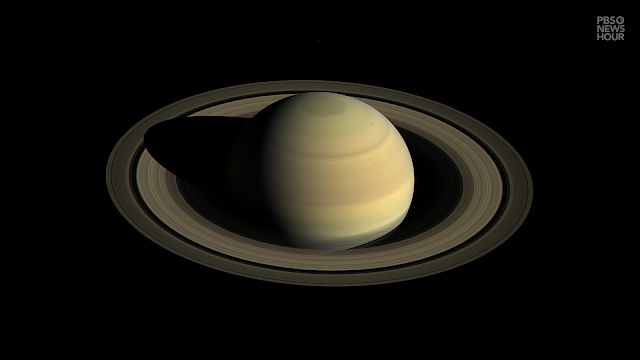
Choose the right equipment: Investing in a good quality telescope is crucial for optimal Saturn observations. Look for a telescope with a sturdy mount and a decent aperture size. A larger aperture will allow more light to enter the telescope, resulting in brighter and more detailed images of Saturn.
Study Saturn's position and timing: Knowing Saturn's position in the night sky and the best times to observe it is essential for a successful viewing session. Use astronomical apps or websites to determine Saturn's current position and its rise and set times. Additionally, take note of Saturn's opposition, which occurs when it is opposite the Sun in the sky. During opposition, Saturn is at its closest to Earth, offering excellent viewing opportunities. You can use apps such as Stellarium or Night Sky for iOS.
Experiment with magnification: Saturn's intricate details, such as its rings and cloud bands, can be better observed by adjusting the magnification of your telescope. Experiment with different eyepieces to vary the magnification level. Higher magnification can bring out finer details, but be aware that it may also amplify atmospheric turbulence. Finding the optimal balance between magnification and image stability is key.
Utilize image-capturing techniques: If you aim to capture Saturn's beauty through astrophotography, there are several techniques to enhance your images. Stability is crucial, so consider using a stable phone adapter or an eyepiece camera to minimize shake. Achieving precise focus is also essential for capturing sharp and clear images. Use your telescope's focusing knobs to fine-tune the focus until Saturn's features appear crisp and well-defined.
Experiment with exposure settings: When capturing images of Saturn, adjusting exposure and ISO settings can significantly impact the outcome. Begin with a lower ISO setting to minimize noise and prevent overexposure of the planet's features. Experiment with exposure times to find the right balance between capturing detail and avoiding overexposure. Don't be afraid to try different settings and learn from each attempt.
Take multiple shots and use image stacking: To enhance the quality and details in your Saturn images, take multiple shots and employ image stacking techniques. By capturing several frames and combining them, you can reduce noise and enhance overall clarity. Consider using specialized image stacking software to achieve the best results. Additionally, recording a video of Saturn allows you to gather numerous frames, increasing your chances of capturing a sharp and detailed image. Using PIPP, RegiStax, and AutoStakkert! you can enhance the image captured and expose more details.
Conclusion: Now, without further ado, here are some photos of Saturn captured by me (i think they're not that great and that I can do better and also see the Cassini Division...)
 |
| Cropped Image |
 |
| Final image |
Comments
Post a Comment